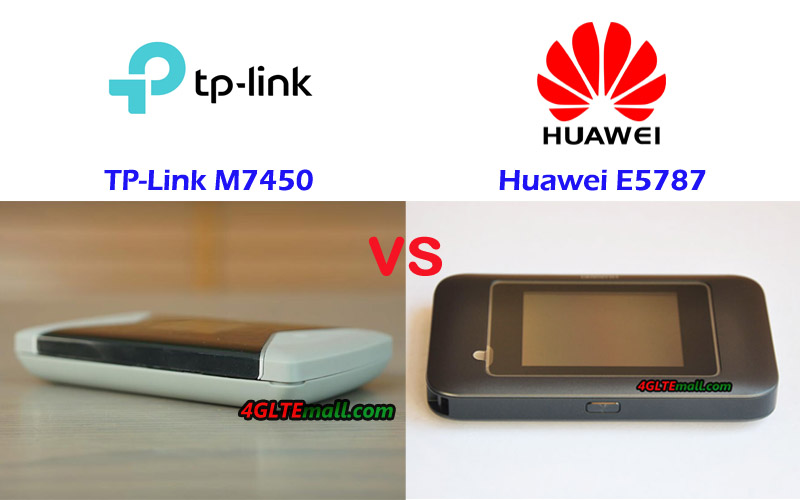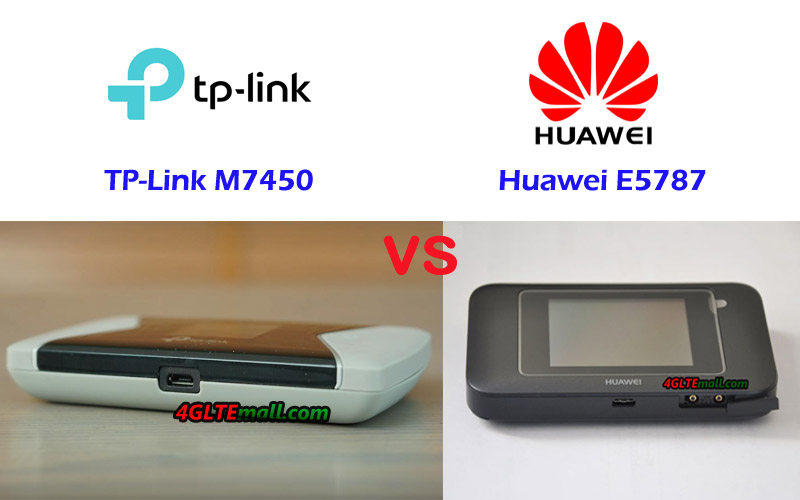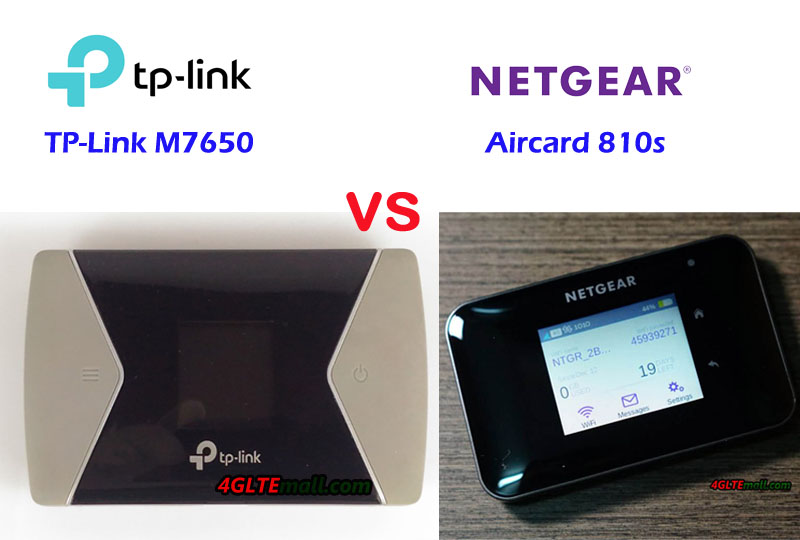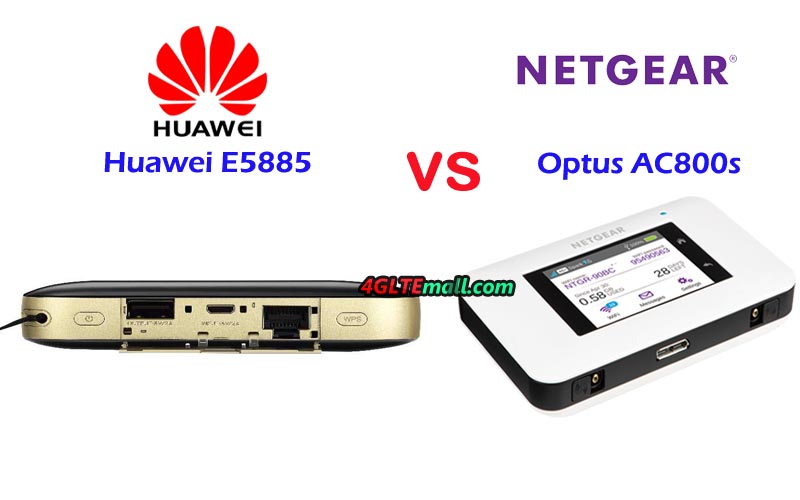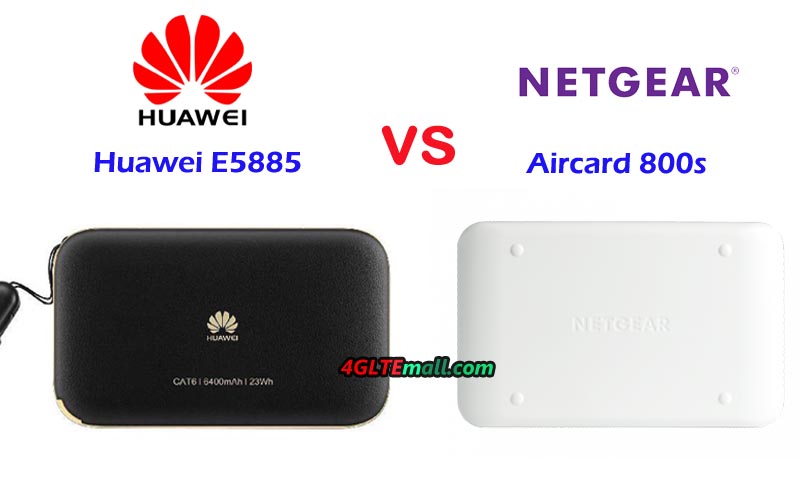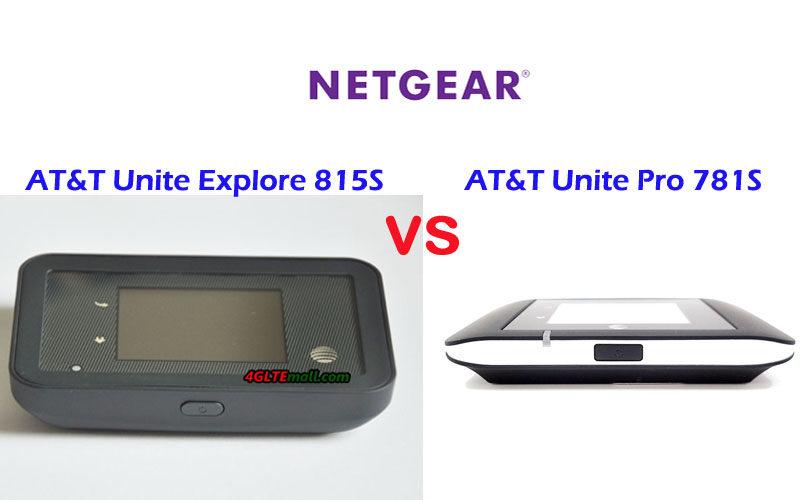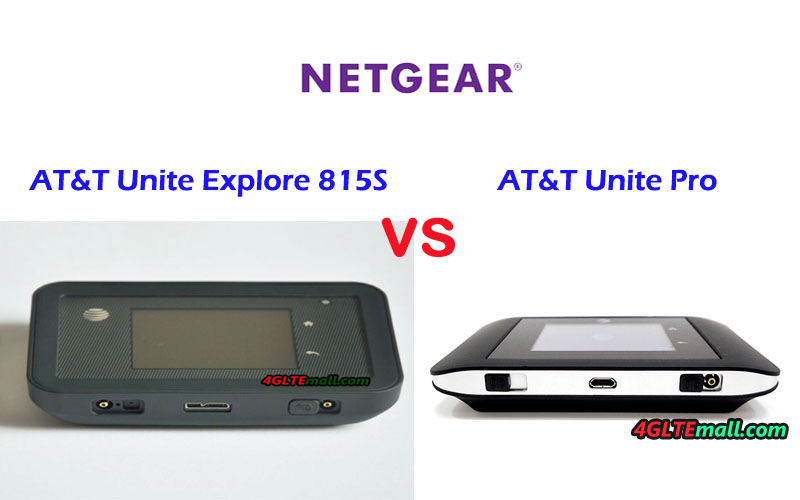-
[PR]
×
[PR]上記の広告は3ヶ月以上新規記事投稿のないブログに表示されています。新しい記事を書く事で広告が消えます。
-
TP-Link M7450 VS Huawei E5787 VS E5786
Huawei and TP-link are two important network equipment vendor for worldwide network carriers and end-users. They provided similar wireless products, so it's unavoidable they compete with each other, especially on specific Wireless devices. Since more and more demand on LTE Advanced mobile devices, Huawei and TP-link both presented their LTE advanced mobile WIFI hotspot for worldwide users.
Huawei had supplied Huawei E5786 to the market a couple of years ago, and last year, the upgraded model Huawei E5787 available. TP-link was always following Huawei steps and the similar model TP-link M7450 was just available around the end of 2017. If you are unfamiliar with Huawei and TP-link 4G LTE mobile WiFi, you may not know the difference between the TP-link M7450 and Huawei E5787 & E5786. We will compare the three mobile WiFi hotspots in this blog and see TP-link MiFi VS Huawei MiFi, and which one is better to buy.
TP-link M7450 VS Huawei E5787 and E5786 Appearance
We had compared the difference between Huawei E5787 and E5786 (if you want to know Huawei E5787 and E5787, check blog: Huawei E5787 VS Huawei E5786), and from the blog, you can get to know the appearance feature of Huawei E5787 and E5786. The TP-link M7450 is like Huawei E5786, on the front, there is a small display in the middle and at two sides of the screen, there is the Home button and power button. The back cover could be opened for exchange the battery or inserting the sim card, but the Huawei E5786 LTE battery is built-in and non-removable. The Huawei E5787 back cover could be opened and the battery is also removable. The E5787 has a touchscreen, but the other two both don’t have. There is only one USB port at the side of TP-link M7450 while the Huawei E5787 & E5786 both have two connectors for external antennas.
Huawei E5787 and E5786 VS TP-link M7450 Specifications
From the appearance, we can see the latest TP-link M7450 doesn’t have the connector for external antennas. Other features are very similar to Huawei E5786 except the battery. And Huawei E5787 touchscreen is also good to mention. Then let’s have a check the TP-link vs Huawei Pocket WiFi specifications with a comparison:
Model TP-Link M7450 Huawei E5787 Huawei E5786 Product type LTE Mobile Hotspot LTE Mobile Hotspot LTE Mobile Hotspot Category LTE Cat.6 LTE Cat.6 LTE Cat.6 Chipset Qualcomm HiSilicon LTE Cat6 Chipset (Cortex A9 Processor) HiSilicon LTE Cat6 Chipset Data rates DL 300Mbps/UL 50Mbps DL 300Mbps/UL 50Mbps DL 300Mbps/UL 50Mbps Supported 4G LTE frequency bands B1, B3, B7, B8, B20, B38, B40, B41 * Huawei E5787s-33a: Band 1/3/5/7/8/20 * Huawei E5787Ph-67a: Band 1/3/5/7/8/28 * Huawei E5786s-32a: Band 1/3/5/7/8/20/38 * Huawei E5786s-62a: Band 1/3/8/28 * Huawei E5786s-63a Band 1/3/7/8/28/40 WLAN 802.11a/b/g/n/ac, dual-band 2.4GHz & 5GHz 802.11a/b/g/n/ac, dual-band 2.4GHz & 5GHz 802.11a/b/g/n/ac, dual-band 2.4GHz & 5GHz Max support users 32 users 10 users 10 users MIMO 2 x 2 MIMO 2 X 2 MIMO 2 X 2 MIMO Connector for external antenna No Two, TS-9 jacks Two, TS-9 jacks Buy Antenna No Huawei E5787 external Antenna Huawei E5786 external Antenna App management tpMiFi APP Huawei Hilink APP Huawei Hilink APP SIM type Micro SIM Micro SIM Micro SIM Battery Removable, 3000 mAh Removable, 3000mAh 3000mAh Dimensions 112.5 x 66.5 x 16mm 109.00 x 58.00 x 7.50mm 106 x 66 x 15.90mm Ethernet Port No No No Datasheet download TP-link M7450 Datasheet Huawei E5787 Datasheet Huawei E5786 Datasheet User Manual TP-link M7450 User Manual Huawei E5787 Manual Huawei E5786 Manual Other features 2 band CA 2 band CA 2 band CA Firmware download TP-link M7450 Firmware Huawei E5787 Firmware Huawei E5786 Firmware Drivers TP-link M7450 driver Huawei E5787 drivers Huawei E5786 drivers Reviews TP-link M7450 review Huawei E5787S Review Huawei E5786 Review Price 289.00USD 269.00USD 179.00USD Summary
From the specs table, we can see the TP-link VS Huawei routers are very similar technically. The three mobile WiFi hotspots all could support peak download speed up to 300Mbps and upload speed up to 50Mbps with LTE Category 6. TP-link M7450 is based on Qualcomm chipset while two Huawei mobile WiFi are using Huawei own Hisilicon chipset. The two Huawei mobile WiFi both have variant models but TP-link M7450 has only one variant model, but TP-link M7450 could support maximum users up to 32 devices while Huawei E5787 and E5786 support only 10 wireless users. However, TP-link M7450 mobile WiFi doesn’t have the connector for external antennas, which is disappointing because the antenna connectors are very common in current 4G mobile WiFi hotspots. They all could be managed by APP which could be installed in the smartphone. Users can manage the mobile WiFi router through mobile phones.
In the three mobile hotspots, the Huawei E5787 Specifications seems to be more user-friendly because it has a touchscreen where users could manage and do simple settings for the mobile router. The two connectors also provide the possibility for connecting external antennas when the device is working in rural area of weak signal. But if you want the TP-link and Huawei router to support more users, the TP-link M7450 seems to be better. Regarding the price, the latest TP-link M7450 price is not good as the old model Huawei E5786. And the newer model Huawei E5787 price is better than TP-link M7450. With more user-friendly feature, we recommend the Huawei E5787 4G mobile WiFi for you in good price and attractive features.
PR -
Netgear AC810s VS TP-Link M7650
More and more network providers worldwide are upgrading their LTE or LTE advanced networks to LTE Advanced Pro. Comparing with LTE and LTE Advanced, the LTE Advanced Pro adopts more advanced LTE technologies such as 256QAM, carrier aggregation, massive MIMO etc…To fulfill the high speeds for LTE-A PRO, many network equipment vendors presented their LTE advanced Pro devices to the end-users. Netgear Aircard 810s was the world’s first LTE advanced Pro mobile WiFi hotspot, and the Chinese manufacturer TP-link also released its LTE-A Pro MiFi M7650. If you want to change your current mobile WiFi to one of the two LTE-A Pro mobile hotspots, you may ask: What’s the difference between Netgear AC810 and TP-Link M7650? Which one is better to buy? We will review the specs and features of the two LTE-A Hotspot 4G for a comparison to find the answers.
Netgear AC810S VS TP-Link M7650 Appearance and InterfacesNetgear AC810S had been available in many countries for a couple of years. So many people may be familiar with the Netgear Aircard 810s. On the front, a 2.4 inch touchscreen is available with two buttons available at the side of the display: Home and Back. Like other Netgear 4G WiFi routers, the power button is on the top edge side and the opposite side locates the USB 3.0 port and two connectors for external LTE antenna. The back cover and battery of Aircard 810s could be removed. The Micro SIM card slot is below the battery.TP-Link M7650 is not as well-known as Netgear Aircard 810s. On the front, there is a 1.44-inch screen but not a touchscreen. The screen would show the signal strength, network mode, data consumed, connected users, SMS, battery status, data rates, monthly data limit etc…The power and home button are on the two sides of the screen. The USB port is on the edge side. But we can’t find the connector for external antennas. Like other TP-link 4G mobile WiFi, the back cover of M7650 could be removed and the battery is also removable. After removing the battery, the Micro SIM card slot and SD card storage slots are there.
TP-Link M7650 VS Netgear AC810 Specs and featuresFrom the appearance, we can see the two mobile hotspots are very different. Then let’s have a comparison of TP-link M7650 Specs and Netgear AC810S Specs.
Model Netgear Aircard 810s TP-Link M7650 Product type LTE Mobile Hotspot LTE Mobile Hotspot Category LTE Cat.11 LTE Cat.11 Chipset Qualcomm Snapdragon X12 Qualcomm MDM9240 Data rates DL 600Mbps/UL 100Mbps DL 600Mbps/UL 50Mbps Supported 4G LTE frequency bands B1, B3, B7, B8, B28 B1, B3, B7, B8, B20, B38, B40, B41 WLAN 802.11a/b/g/n/ac, dual-band 2.4GHz & 5GHz 802.11a/b/g/n/ac, dual-band 2.4GHz & 5GHz Max support users 15 users 32 users MIMO 2 x 2 MIMO 2 x 2 MIMO Connector for external antenna Two, TS-9 jacks No Buy Antenna Netgear Aircard 810s External Antenna No App management Netgear Aircard APP tpMiFi APP SIM type Micro SIM Micro SIM Battery Removable, 2930 mAh Removable, 3000 mAh Dimensions 112 x 68.6 x 15.45mm 112.5 x 66.5 x 16mm Ethernet Port No No Datasheet download Netgear AC810S Datasheet TP-link M7650 Datasheet User Manual Netgear AC810S Manual TP-link M7650 User Manual Other features 3 band CA 3 band CA Firmware download Aircard 810s Firmware TP-link M7650 Firmware Drivers Aircard 810s driver TP-link M7650 driver Reviews Netgear Aircard 810s review TP-link M7650 review Price 249.00USD 469.00USD
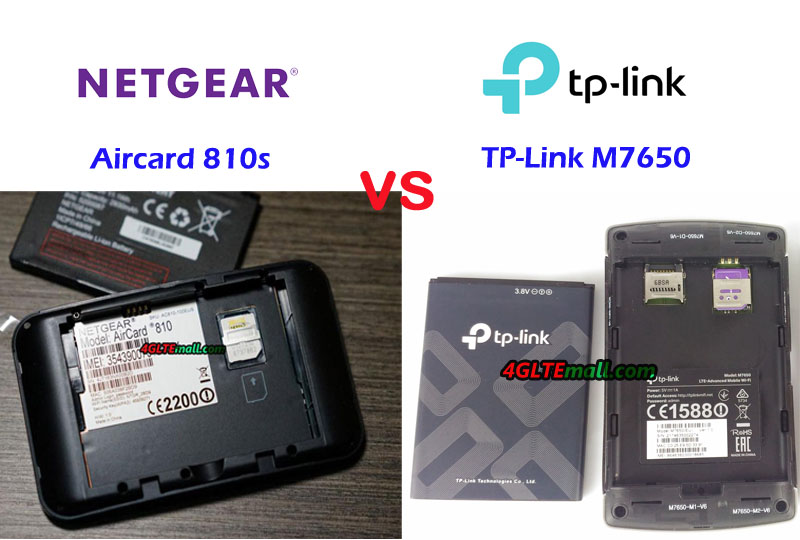
SummaryFrom the specs, we can see the Netgear Aircard 810s and TP-Link M7650 are both LTE-Advanced Pro mobile WiFi hotspot at the same level. They both support LTE Category 11 and could achieve download speed to 600Mbps. However, the Netgear Aircard 810s is more user-friendly based on the color touchscreen and two connectors for external LTE antennas. They both have the removable battery with almost same battery capacity. The TP-Link M7650 supports more wireless users to 32 devices and it covers more LTE frequency bands on both TD-LTE and FDD-LTE networks. Since Netgear AC810S is an old model now, the Aircard 810s mobile hotspot price is much lower than TP-link M7650 price. If Netgear 810s and TP-Link M7650 both could work with your SIM card, we think the Aircard 810s would be better to buy, but if you want the mobile WiFi to support more wireless users, the TP-link M7650 would be the right one to buy. -
Huawei E5885Ls-93a VS Netgear AC800s
As one of the top networking equipment vendor, Netgear had presented many 4G WiFi routers to the public such as the well-known Nighthawk M1, Aircard 810s, Aircard 815s(also known as AT&T Unite Explore) and now a new mobile WiFi router Aircard 800s is available for Australian network provider Optus and it got a new name Optus 4G WiFi modem 800S. The aggressive Chinese competitor Huawei also follows the steps to present new wireless router even though it has many 4G pocket WiFi router available for various network providers such as Huawei E5788, E5787, E5786, E5770, etc…Now the Huawei E5885 is available. Somebody may have the question: What’s the difference between the Netgear Aircard 800s and Huawei E5885? Which one is better to buy for global travel? You may find the answers in this article.
Aircard 800s VS Huawei E5885 Appearance and InterfaceIf you are familiar with other Netgear mobile hotspot routers, you may know the Netgear 4G mobile hotspots are in very similar design, so as the Netgear Aircard 800s. There is a touchscreen on the front, at the side of the display, there are a Home button and Back button for operation. The Optus logo is also at the side of the screen. The power button is on the top edge side while on the opposite side, there is the USB 3.0 port and two connectors for external LTE antennas. The connector type is TS-9 and covered by two small caps. The back cover could be opened and the battery is removable for exchange and inserting the SIM card.Unlike most of other Huawei Mobile WiFi 4G, the Huawei E5885 has different features. On the front, there is a small LED screen to show the internet connection status, but it’s not a touchscreen. The Huawei logo is below the screen. The power button and WPS button are on the top edge side. Between the two buttons, there is a small cap, open it, you will see the Ethernet port(RJ45) and two USB ports(Input and output). There is no connector for an external antenna. The back cover could be opened, but the battery is built-in and non-removable. The SIM card slot and Micro SD storage card slot are available. And Huawei E5885 is thicker than Aircard 800s.
Huawei E5885 VS Netgear AC800S Specs and FeaturesFrom the appearance and interfaces, we can see the Netgear AC800S is a traditional 4G pocket WiFi router while the Huawei E5885 is a mobile hotspot with an Ethernet port. Then let’s have a comparison of the specs of Huawei E5885 and Netgear Aircard 800s:
Model Huawei E5885Ls-93a Netgear AC800S Product type LTE Mobile Hotspot with Ethernet port LTE Mobile Hotspot Category LTE Cat.6 LTE Cat.9 Chipset Hisilicon LTE Cat6 chipset Qualcomm MDM9240 Data rates DL 300Mbps/UL 50Mbps DL 450Mbps/UL 50Mbps Supported 4G LTE frequency bands * FDD-LTE Band 1/2/3/4/5/7/8/19/20 * TDD-LTE: Band 38/40/41 B1, B3, B7, B28, B40 WLAN 802.11a/b/g/n/ac, dual-band 2.4GHz & 5GHz 802.11a/b/g/n/ac, dual-band 2.4GHz & 5GHz Max support users 32 users 15 users MIMO 2 X 2 MIMO 2 x 2 MIMO Connector for external antenna No connector Two, TS-9 jacks Buy Antenna N/A Netgear AC800s External Antenna App management Huawei Hilink APP 3.0 Netgear Aircard APP SIM type Micro SIM Micro SIM Battery Non-removable, 6400mAh Removable, 2930 mAh Dimensions 112.00 x 69.20 x 23.00mm 110 x 68 x 16.1 mm Ethernet Port On port for WAN/LAN port(RJ-45) No Datasheet download Huawei E5885 Datasheet Netgear AC800S Datasheet User Manual Huawei E5885 Manual Optus 4G modem 800S Manual Other features Power bank, CA, NFC 3 band CA Firmware download Huawei E5885 Firmware Netgear AC800S Firmware Drivers Huawei E5885 driver Netgear AC800S driver Reviews Huawei E5885 Review Netgear AC800s review Price 279.00USD 199.00USD
SummaryFrom the specs table, we can see the Netgear Aircard 800s(Optus 4G WiFi modem 800s) is more advanced technology, it supports LTE cat.9 and can achieve download speed up to 450Mbps while the Huawei E5885Ls-93s supports LTE Cat.6 and achieve download speed up to 300mbps. They are configured with a different chipset. The Optus 4G WiFi modem 800s supports less LTE frequency bands than that of Huawei E5885LS-93a, so Huawei E5885ls-93 would support more LTE network providers worldwide. Huawei Mobile WiFi E5885 supports 32 wireless users while Netgear AC800S supports only 15 users. However, there is no external antenna connector in Huawei E5885, which is not good for users who will go the areas with weak signal.The Huawei E5885 large battery pack is really good, the capacity of 6400mAh makes it work like a mobile power bank to charge other devices. And the RJ45 Ethernet port is for both LAN and WAN, which is very useful for travel. From the specs comparison, we can conclude that the Optus 800s would provide faster surfing speed with advanced technology. However, the Huawei E5885 powerful and practical functions are also attractive and friendly for users. If you just need to get faster speed, the Netgear 800 is recommended and the price is attractive. But if you want a powerful pocket WiFi with multi-functions, the Huawei E5885 would be no doubt better to consider. -
Five Best Buy WiFi Router in 2018
Since information is more and more important in our daily lives, most people can’t live without the internet. So to have a WiFi router would be very important for internet access. Now that the LTE technologies evolve to LTE advanced Pro, we will recommend five best buy WiFi router in 2018. They are with the latest LTE technologies and can provide fast internet speed for users. We recommend the five best buy WiFi routers mainly based on the below the concerns:
- Network frequency bands compatibility: the WiFi hotspot best buy must be compatible with the popular LTE frequency bands for global use. The more frequency bands supported by the WiFi router, the more network carriers the WiFi router could work with.
- Fast Internet connection speeds: the best buy MiFi must have the ability to provide fast wireless internet speed at last up to download speed up to 300mbps with carrier aggregation technology.
- Large battery pack for long-time use: the best buy mobile hotspot must have a large battery, which would provide long working time, it would be much better if the LTE WiFi routers could charge other devices such as smartphones, Pads or other terminals.
- Easy management for settings and data consumption: the WiFi router best buy must provide a user-friendly experience for networking settings and data consumption.
- Better to have Ethernet for WAN or LAN: sometimes, when the user travels to other countries and 4G SIM is not available, or the terminal doesn’t have the ability to connect via WiFi, the Ethernet port may be a good alternative for internet connection.
Below are the five best buy WiFi routers to recommend for 2018:
Model Huawei E5788u-96a Specs Netgear Nighthawk M1 Specs Huawei E5885Ls-93a Specs Netgear Aircard 810s Specs AT&T Unite Explore 815S Specs Product type 4G Mobile WiFi 4G Mobile Hotspot with Ethernet port 4G Mobile Hotspot with Ethernet port 4G Mobile WiFi 4G Mobile WiFi Product Image 




Category LTE Cat.16 LTE Cat.16 LTE Cat.6 LTE Cat.11 LTE Cat.9 Chipset Qualcomm MDM9250 Qualcomm MDM9x50 Hisilicon LTE Cat6 chipset Qualcomm Snapdragon X12 Qualcomm MDM9240 Data rates DL 1Gbps/UL 100Mbps DL 1Gbps/UL 100Mbps DL 300Mbps/UL 50Mbps DL 600Mbps/UL 100Mbps DL 450Mbps/UL 100Mbps Supported 4G LTE frequency bands * FDD-LTE: Band 1/2/3/4/5/7/8/19/20/28 * TDD-LTE: Band 38/40/41/42 -- Telstra Nighthawk: Band 1/3/7/8/28 -- AT&T Nighthawk: Band 1/2/3/4/5/7/12/29/30/66 * FDD-LTE Band 1/2/3/4/5/7/8/19/20/28 * TDD-LTE: Band 38/40/41/42 B1, B3, B7, B8, B28 B1, B2, B3, B4, B5, B7, B12, B17, B29, B30 WLAN 802.11a/b/g/n/ac, dual-band 2.4GHz & 5GHz 802.11a/b/g/n/ac, dual-band 2.4GHz & 5GHz 802.11a/b/g/n/ac, dual-band 2.4GHz & 5GHz 802.11a/b/g/n/ac, dual-band 2.4GHz & 5GHz 802.11a/b/g/n/ac, dual-band 2.4GHz & 5GHz Max support users 32 users 20 users 32 users 15 users 15 users MIMO 4 X 4 MIMO 4 X 4 MIMO 2 X 2 MIMO 2 x 2 MIMO 2 x 2 MIMO Connector for external antenna No connector Two, TS-9 jacks No connector Two, TS-9 jacks Two, TS-9 jacks Buy Antenna N/A Netgear Nighthawk M1 Antenna N/A Aircard 810s External Antenna AT&T Unite Explore External Antenna App management Huawei Hilink APP Netgear Aircard APP Huawei Hilink APP 3.0 Netgear Aircard APP Netgear Aircard APP SIM type Micro SIM Micro SIM Micro SIM Micro SIM Micro SIM Battery Non-removable, 3000mAh Removable, 5040 mAh Non-removable, 6400mAh Removable, 2930 mAh Removable, 4340 mAh Dimensions 129 x 65 x 13.5mm 105.5 x 105.5 x 20.35 mm 112.00 x 69.20 x 23.00mm 112 x 68.6 x 15.45mm 112 x 68.6 x 15.45mm Ethernet Port No On port for LAN port(RJ-45) On port for WAN/LAN port(RJ-45) No No Datasheet download Huawei E5788 Datasheet Netgear Nighthawk M1 Datasheet Huawei E5885 Datasheet Netgear AC810S Datasheet AT&T Unite Explore 815s Datasheet User Manual Huawei E5788 Manual Netgear Nighthawk M1 Manual Huawei E5885 Manual Telstra 4GX Advanced III Manual AT&T Unite Explore Manual Other features 4CC CA 4 band CA, JumpBoost Power bank, CA, NFC 3 band CA 3 band CA Firmware download Huawei E5788 Firmware Nighthawk M1 Firmware Huawei E5885 Firmware Aircard 810s Firmware ATT Unite Explore Firmware Drivers Huawei E5788 Driver Nighthawk M1 Driver Huawei E5885 driver Aircard 810s driver ATT Unite Explore drivers Reviews Huawei E5788 Review Netgear Nighthawk M1 AT&T Review Huawei E5885 Review Netgear Aircard 810s review AT&T unite explore review Price 499.00USD 459.00USD 279.00USD 249.00USD 349.00USD To Buy Buy Huawei E5788u-96a Netgear Nighthawk M1 Unlocked Buy Huawei E5885Ls-93a Buy Netgear AC810S Buy ATT Unite Explore Unlocked Buy These WiFi router best buy are recommended for 2018. The Huawei E5788u-96a and Netgear Nighthawk M1 are the most advanced WiFi router for a pocket. The Nighthawk M1 has one Ethernet port for LAN. The Netgear AirCard 815S is in the rugged design for outdoor activities. Huawei E5885Ls-93a has an Ethernet port and has the large battery to charge other devices. For more details of each WiFi router, click the reviews for them. They are all best buy MiFi for 2018.
-
AT&T Unite Pro VS Unite Explore
As the most important network carrier in the USA, AT & T has a wide range of wireless devices for 4G LTE networks, including the wireless mobile hotspot. AT & T had presented a series of 4G mobile WiFi hotspots in the name of Unite. The AT & T Unite Pro and Unite Explore are the two popular 4G LTE WiFi routers . For those people who are unfamiliar with AT & T What is the difference between AT & T Unite Pro and Unite Explore? Which one is more advanced and better? Read this blog and you may find the answers.
AT & T Unite Pro VS Unite Explore Appearance
The AT & T Unite Pro comes from the Netgear Aircard 781s and is customized to be AT & T Unite Pro. On the front of the screen, the AT & T Logo is available. Like other Netgear 4G mobile hotspot , the Unite Pro has a touch screen with data usage meter, and the Home and back buttons are at the side of the screen. USB 3.0 port and two connectors for external antennas. The back cover can be opened to insert the SIM card and the battery is removable for the exchange.
Following the Netgear AC781S design, the AT & T Unite Explore also has the same screen feature, the buttons, antenna connectors and USB ports are almost the same as in Unite Pro 781s. The AT & T Unite Explore comes from Netgear Aircard 815s. Unity Explore AC815S is the rugged design, which is water and dust proof for outdoor activities.
AT & T Unite Pro VS Unite Explore Specifications
The appearance of the AT & T Unite Pro and Unite Explore is very similar to the Aircard 815s rugged design. Then let's compare the AT & T Unite Pro Specs and Unite Explore Specs. AT & T mobile hotspots specs and features:
Model AT & T Unite Explore 815S AT & T Unite Pro 781S Product type LTE Mobile Hotspot LTE Mobile Hotspot Category LTE Cat.9 LTE Cat.4 Chipset Qualcomm MDM9240 Qualcomm MDM9225 Data rates DL 450Mbps/UL 100Mbps DL 150Mbps/UL 50Mbps Supported 4G LTE frequency bands B1, B2, B3, B4, B5, B7, B12, B17, B29, B30 B2, B4, B5, B17 WLAN 802.11a/b/g/n/ac, dual-band 2.4GHz & 5GHz 802.11 b/g/n, dual-band 2.4GHz & 5GHz Max support users 15 users 10 users MIMO 2 x 2 MIMO 2 x 2 MIMO Connector for external antenna Two, TS-9 jacks Two, TS-9 jacks Buy Antenna AT&T Unite Explore Antenna AT&T Unite Pro Antenna App management Netgear Aircard APP Netgear Aircard APP SIM type Micro SIM Micro SIM Battery Removable, 4340 mAh Removable, 4020 mAh Dimensions 112 x 68.6 x 15.45mm 112 x 68 x 19mm Ethernet Port No No Datasheet download AT&T Unite Explore 815s Datasheet AT&T Unite Pro Datasheet User Manual AT&T Unite Explore Manual AT&T Unite Pro User manual Other features 3 band CA Firmware download ATT Unite Explore Firmware ATT Unite Pro Firmware Drivers ATT Unite Explore drivers ATT Unite Pro drivers Reviews AT&T unite explore review AT&T Unite Pro review Price 349.00USD 269.00USD Summary
From the spec table above, we can see the AT&T Unite Explore (Netgear AC815S) is more advanced than AT&T Unite Pro (Netgear AC781S). With LTE advanced technologies on LTE Cat.9, Unite Explore could achieve download speed up to 450Mbps, which is almost three times faster than that of Unite Pro. The ATT Unite Explore covers more LTE frequency bands than that of Unite Pro. The WiFi 802.11ac is available in Unite Explore but Unite Pro doesn’t have this feature. Both ATT Unite Explore and Unite Pro support up to 15 wireless users and has two TS-9 connectors for an external antenna. Except that, the AT&T Unite explore is better than Unite Pro in almost all the aspects. If you would buy one mobile hotspot from the two, it’s no doubt that AT&T Unite Explore is better to buy.
However, with the advanced features, the AT&T Unite Explore price is a little bit higher than Unite Pro price. So if you are sensitive to the price, the budget one Unite Pro may also be good for daily life.
Sourcing from https://www.4gltemall.com/blog/att-unite-pro-vs-unite-explore/